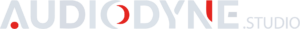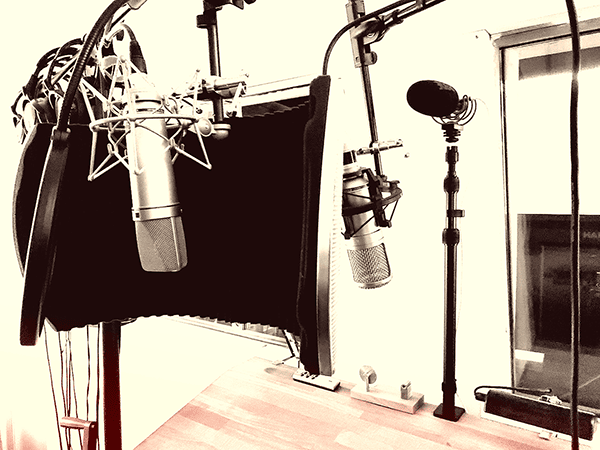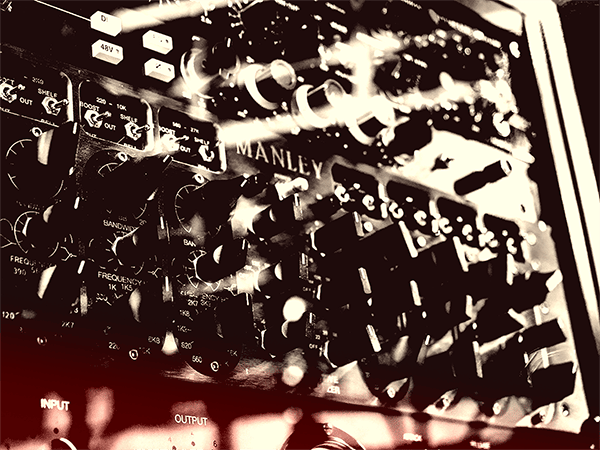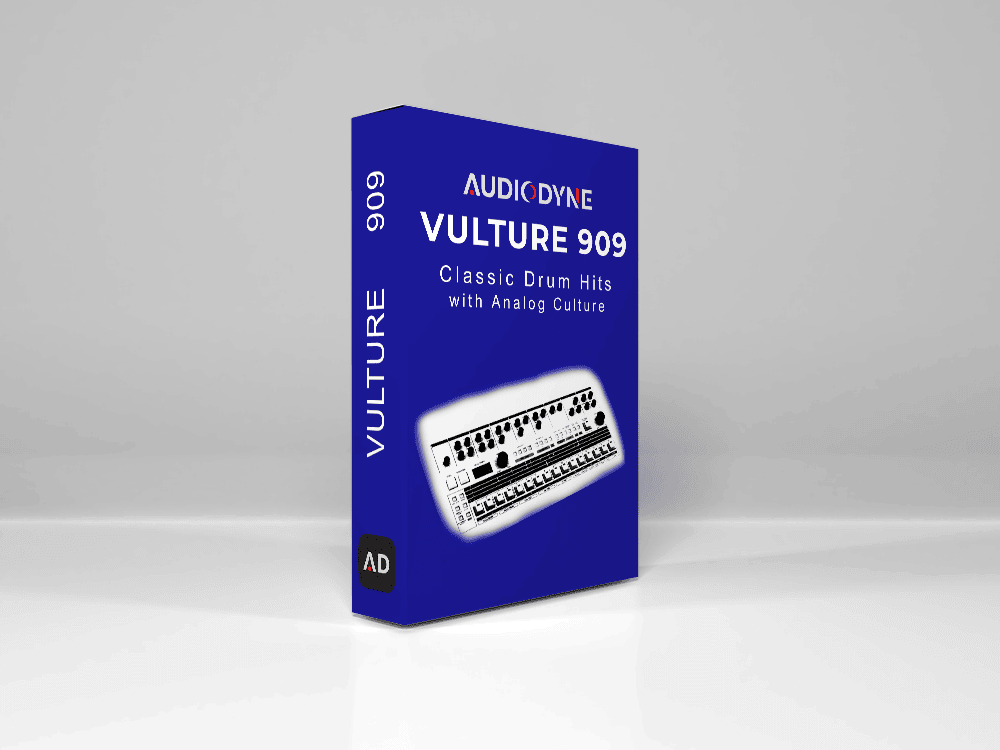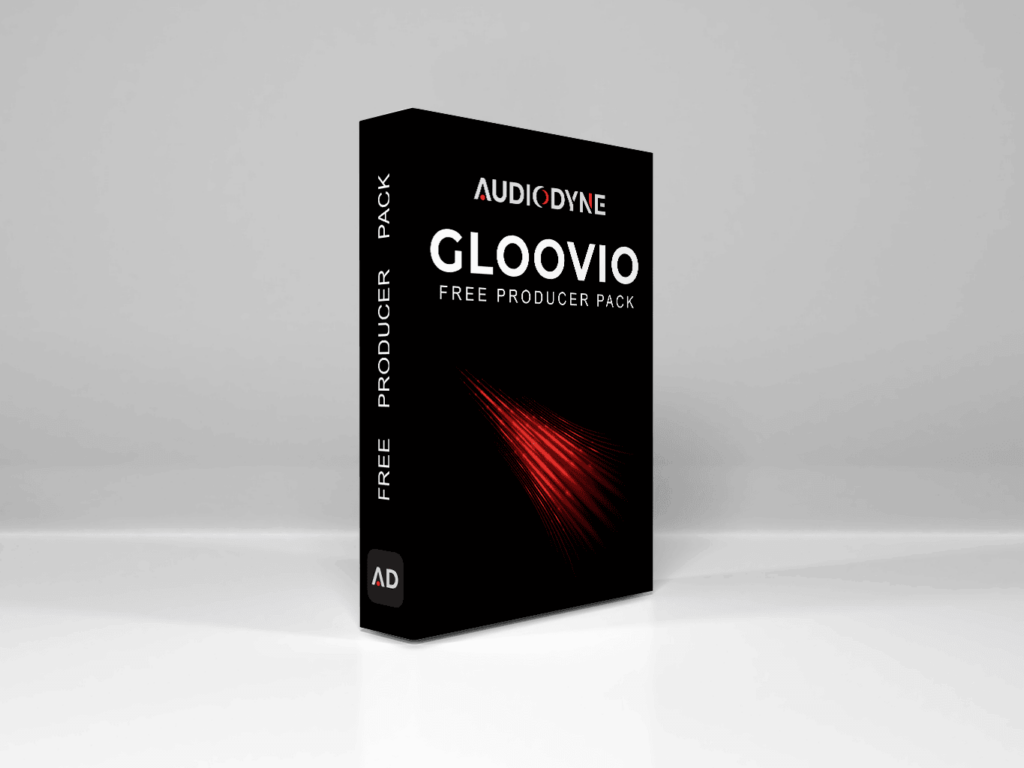Professional Audio Mixing & Mastering Service is one click away!
Our specialty is bringing out the finest qualities in your music
If you want to experience the difference that professional mastering can make for your music, try our service for free.
Just upload a finished mix and we’ll handle the mastering, providing you with a short sample of the result at no charge.
Contact us to learn more about our online mastering services and how we can help you achieve the best possible sound for your music.
SERVICES.
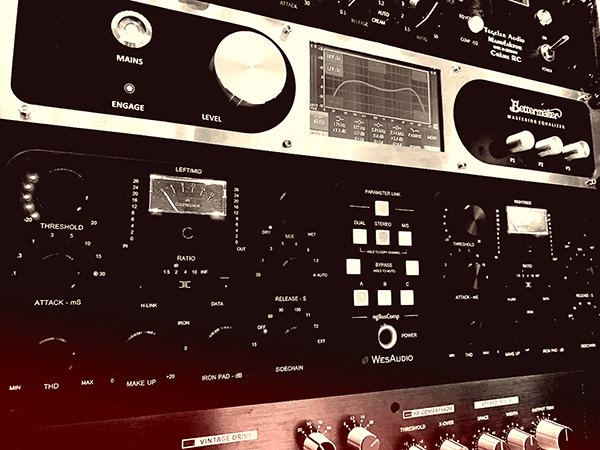
Mastering
Unlock the full potential of your music
Mastering
From 40€ Per Song

Mixing & Mastering
Unleash the true essence of your mix
Mixing & Mastering
From 120€ Per Song
SHOP.
Happy Clients
What our client say.



You may ask
frequently asked question.
- Mastering is a critical step in the music production process that involves preparing a final mix for distribution.
- The main purpose of mastering is to enhance the overall sound quality of a mix and make it sound as good as possible on all playback systems.
- During the mastering process, various audio processing techniques are used to balance the mix, add depth and dimension and control the overall loudness.
- Mastering also ensures that the final mix meets technical specifications for distribution, such as bit rate and file format.
- Professional mastering engineers have the skills and equipment to bring out the best in a mix, taking it from a good sounding recording to a polished, professional sounding final product.
- Stem mastering is a technique used in music production to enhance the sound quality of a mix. Rather than working with the full mix, stem mastering involves dividing the mix into individual sub-groups or “stems,” such as drums, bass, vocals and other instruments.
- By working with these individual stems, a mastering engineer can apply more targeted processing to each element, allowing for greater control over the final sound.
- This can result in a more polished and cohesive mix, with each element of the track fitting together seamlessly.
- In contrast to traditional mastering, which focuses on the overall sound of the mix as a whole, stem mastering provides more flexibility and precision in the mastering process. However, it also requires more time and effort, as the individual stems must be carefully balanced and processed to achieve the desired result.
- In stem mastering, it’s important to assign all tracks from the mix to a distinct subgroup, such as for all drums, bass, guitars, and vocal parts. Then, export each subgroup (stem) individually. Don’t forget that all stems must have the same starting point. It’s best to check by listening to all stems together to ensure everything sounds correct.
- If you opt for Apple Digital Mastering, you’ll not only get the stereo master, but also a specially optimized Apple Digital Master.
- This advanced mastering process is specifically designed to enhance the audio quality for digital distribution on Apple Music and other Apple services.
- Once your audio has been mastered with Apple Digital Mastering, it will receive a special badge and be marketed as an official Apple Digital Master on Apple Music.
- This means that your music will stand out and potentially attract more listeners who are seeking high-quality audio experiences.
- By taking advantage of Apple Digital Mastering, you can ensure that your music is presented in the best possible light and delivered to listeners with the highest level of audio quality available on digital platforms.
- Mixing is the process of blending multiple audio tracks together to create a final stereo or multi-channel mix. The goal of mixing is to achieve a balanced and cohesive sound where all individual elements, such as vocals, instruments and effects are properly positioned and levels are adjusted to create a clear and impactful final mix.
- During the mixing process, an audio engineer may use various tools and techniques, such as equalization, compression, reverb and panning to enhance the sound and create a polished final product.
- Mixing is an important step in the production of music, film, television, and other forms of media where audio plays a critical role.
After completing the payment process, you will be directed to an upload form where you can either upload your files or insert a download link. In this form, you will be asked to provide the title, as well as the artist name and other relevant information of your files. Once you have filled in all the necessary information and uploaded the audio files or inserted the download link, you can submit the form and the work will be initiated.
We offer a comprehensive mastering service that includes up to 3 revisions.
This means that you can request changes to the mastered audio files up to three times after you receive the initial version.
- Please make sure that your mix is not overly processed with a compressor, limiter or maximizer.
- Avoid compressing too heavily, especially in the master bus or stereo output channel.
- Excessive processing can result in loss of sound quality and limit the potential for successful mastering.
- It is important that your mix has sufficient dynamics to allow the mastering process enough room to improve the sound.
- Make sure that no tracks in the mix are clipping or overdriven. Overdriving can lead to clipping and distortion.
- If you’re approaching the red zone in the stereo output, reduce the volume on the track channels or subgroups instead of pulling down the master fader.
- Leave some headroom for the mastering process.
- However, be careful not to make your mix too quiet, as it may cause issues with background noise. Adequate volume allows the mastering engineer to work on the mix precisely and get the best possible sound out of it.
- In addition, it can be helpful to use a reference recording (such as a well-mixed album) to better judge the bass range and compare your own mix. Avoid unpleasant peaks or unbalanced frequencies to achieve a natural sound.
- Also, make sure your vocals are clear and easily understandable. Check the volume and use a compressor if necessary to achieve a consistent volume. Use an EQ if needed to correct any tonal inconsistencies.
- Avoid using fade-ins or fade-outs as they can quickly lead to unwanted “pumping” due to subsequent dynamic processing in mixing and mastering. It is advisable to export the file without fades and instead provide us with the desired start and end times.
- If you’d like, you can also send us a reference song for orientation. It’s recommended to choose a well-sounding commercial song from the same music genre and clearly label it.
- If you have any specific requests or notes for mastering, just send us an email. If you want to process multiple songs or an album for which you need CD processing, please send us a tracklist with the order, names, CD text, EAN codes or ISRC codes (if available).
- The delivery of individual stems should follow the same resolution as the one they were recorded and mixed in, just like in regular mastering. Under no circumstances should there be any format conversion such as sample rate conversion or data reduction. The tracks can be delivered as stereo interleaved, multiple mono/split stereo, or for monophonic instruments, even as mono tracks. Please make sure to provide the song title and stem designation for each track to avoid mistakenly assigning stems from one song to another during the mastering process. It is also important to ensure that all stems have the exact same sample-accurate starting point, even if there is silence for a long time before the first instrument comes in on a track. This way, the stems can easily be layered on top of each other in a session, and everything will align perfectly in terms of timing.
- It’s crucial that you also include a pre-mix as a stereo track, so that we can assess the intended balance between instruments and ensure that all stems have reached their intended destination. Additionally, make sure to export all instruments or instrument groups with their respective effects.
- When distributing the instruments among different groups, consider assigning instruments with similar sonic characteristics to different stems. An example of this would be separating the bass and drums, as the fundamental tones of the bass and bassdrum are similar.
Set the sample rate for the final medium from the beginning, such as 44.1 kHz for audio CDs, downloads, and streaming, 48 kHz for video and streaming, or 96 kHz for DVD audio and digital hi-res audio recordings.
Avoid any changes during or after the mixing process.
For optimal quality, you should provide your mixes or stems in WAV, AIFF, or FLAC format. You can choose a bit depth of 16, 24, 32, or 64 bits, with higher bit depths resulting in better sound quality.
If possible, send a 32-bit floating point file!
- A DDP (Disc Description Protocol) is a digital image that contains all the necessary data for CD production. This data is provided in a specific file structure and formatting to ensure consistent quality in the manufacturing of CDs. DDP allows for precise transmission of all information, including volume, song order and metadata directly to the pressing plant.
- It also avoids the risk of a damaged master CD being lost or damaged during transportation. Additionally, a DDP is easier and faster to handle than a master CD since it doesn’t require physical media and can be transmitted directly over the internet.
- We recommend against using plugins on your master bus that affect dynamic range, including compression and limiting. For optimal results, it’s best to remove all plugins.
- The rationale behind avoiding master bus processing is to ensure that the mix retains its full dynamic range and that compression and limiting occur at the appropriate stage of the mastering chain.
This will give us more flexibility in applying our own processing techniques during the mastering stage.
For our engineers to deliver the best possible master of your song, payment needs to be settled prior to the start of any work.
Discount codes are offered for the majority of our products. You can find the discount codes on our website and apply them to your cart during checkout. There are two types of discounts available: a 10% discount when you purchase 4 or more tracks, and a 20% discount when you purchase 8 or more tracks.
Coupon Codes:
master-10
master-20
mixing-10
mixing-20
Our previous clients.